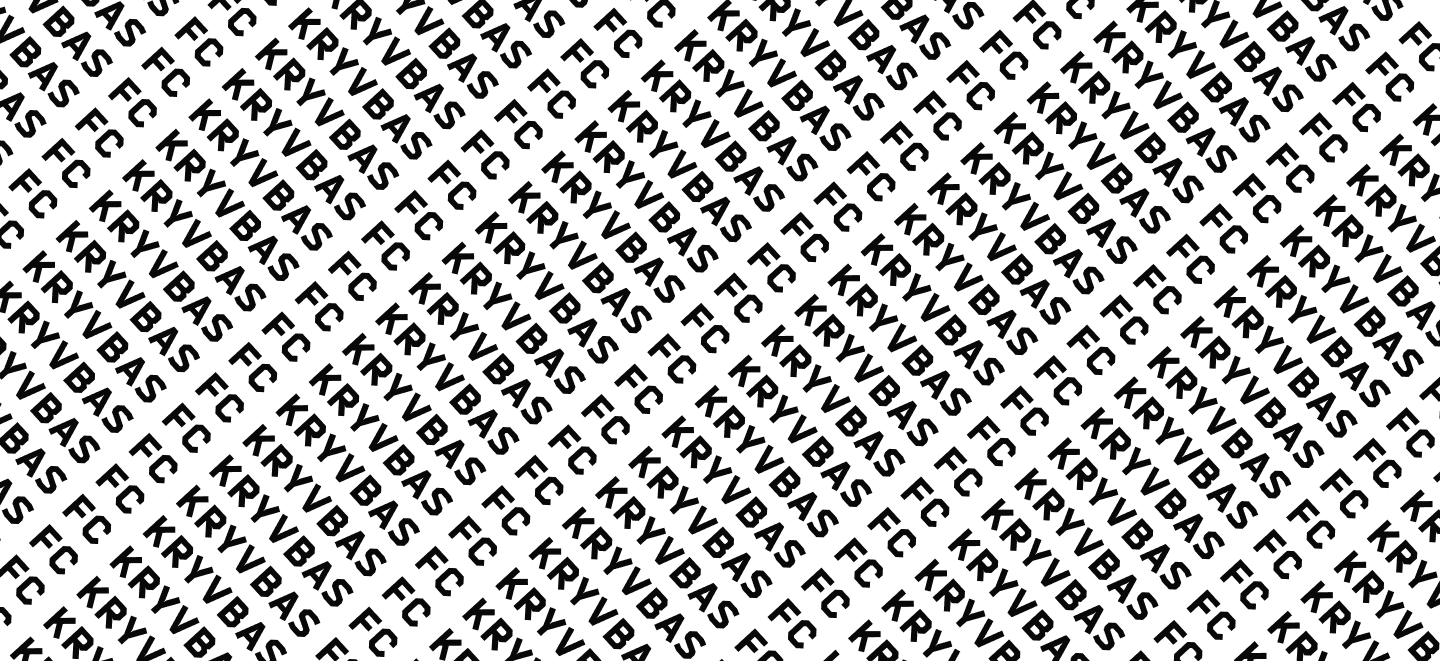
How to Delete Your Account in the FC Kryvbas App
Open the FC Kryvbas app.
- Make sure you are logged in.
- Go to the menu and open "Settings" .
- Select the "Delete Account" option.
- A confirmation pop-up will appear. Tap "Delete Account" .
❗ Please note: Deleting your account will also erase all your personal data, including:
- Full name
- Address and phone number
- Personal details (date of birth, gender, etc.)
- Social media identifiers
- Purchase history